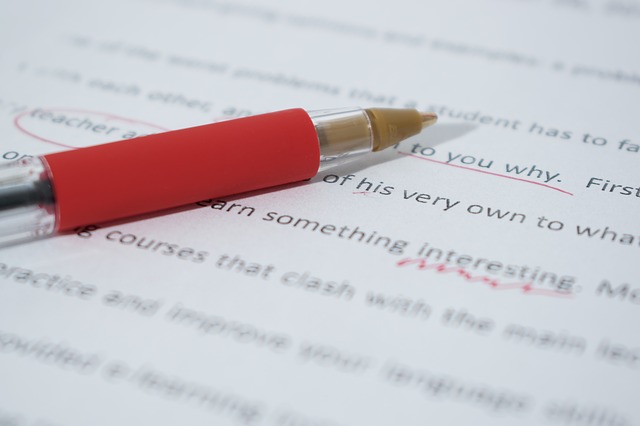Plagiarism refers to stealing or copying of somebody else’s words, ideas or thoughts. It is illegal. One can be sued for plagiarizing. But in the content world, consequences can be even bigger. Your website can be brought down. 1000$ weekly making website can trade for nothing. Therefore, it is important content creators understand what plagiarism, and what are its different types.
Text plagiarism
A lot of times you will see that people don’t intend to copy somebody’s ideas; they just want to refer to them to back up their own. Still, they are reported for plagiarism. It is because they don’t understand the proper method of quoting somebody else’s views. Text plagiarism is either when a part or whole of text is copy pasted and then published with one’s own name or when that text is spun and published, again with one’s name. This is perhaps the most common form of plagiarism, at least in the web content world. However, if you want to refer to somebody else’s work, use proper credentials and quotation marks. If you are a webmaster, then keep in mind that google minds duplicate content. Try text originality checker and make your content 100% original before you post it.
Image Plagiarism
You will see that on websites like shutterstock.com, you need an account to access their images. This is because you don’t have their copyrights. However, websites like pexels.com, allow you to use their imagery. Using images from Google without credits is not accepted by Google websites either. Credits are important. Remember that.
Video Plagiarism
Like images, video plagiarism also exists. It is most commonly seen on YouTube, but again, it is reported often. So, remember that you can be sued. Using somebody else’s shot or produced video clip is not allowed. Neither is putting up someone else’s video online with your name. To Prevent Video plagiarism, we suggest using pc software.
Audio Plagiarism
Audio plagiarism is most commonly seen in music. When producing videos, a lot of times music is used for background without copyrights. Facebook has started a strict policy against this. In addition to this, audio plagiarism can also include using a podcast or any other audio that you are not authorized to use. Audio plagiarism is also known as voice plagiarism.
How to know if your content is plagiarized?
Many content producers hire other content creators to work with. The bulk work is distributed amongst the team. While one can vouch for someone, there is not a 100% assurance of anyone in this world. If not, do it for the sake of just double- checking: use a plagiarism checker. There are a number of plagiarism checkers that you will find online, but some of the most famous ones are Grammarly and Copyscape. You only need to copy paste your text and the plagiarism checker does the rest of the job for you. These can also be used to identify spun content.